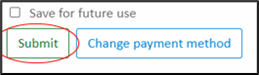Update your payment method
ARC MyChart has recently updated the bill pay experience. Due to this update, your previously stored cards or bank accounts are no longer visible.
Re-establish your preferred payment method for your payment plan. If you are currently on a payment plan, you will need to save your preferred payment method again to avoid an interruption in your payments.
- Log into ARC MyChart.
- Go to Your Menu > Billing Summary.
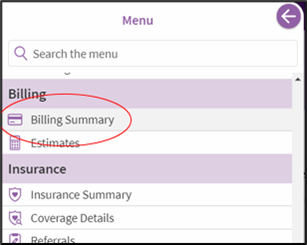
- Click on View Balance Details.
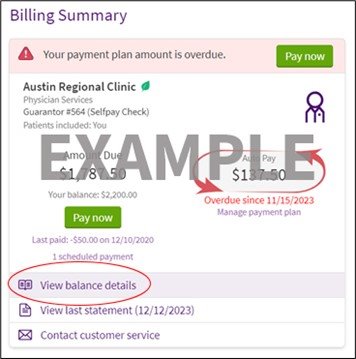
- Click on Update Plan.
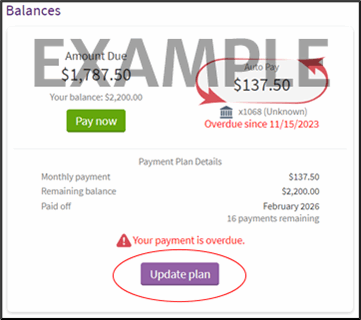
- Your current payment plan details are listed. Click on Review payment method to re-establish your preferred payment method.
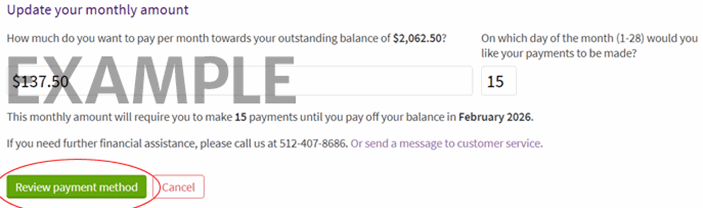
- Select New Payment Method. Then, choose your preferred option.
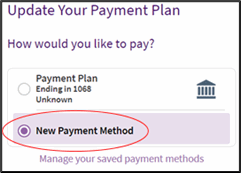
- Enter your payment information for a credit card or bank account and click Submit or follow the steps to re-establish Apple or Google Pay.
Save your preferred payment method when making a payment. If you are not on a payment plan and need to make a payment on a new balance, you can save your preferred payment method again.
- Log in to ARC MyChart.
- Click on Pay Now on the balance banner on your home page, or navigate to Your Menu > Billing Summary.
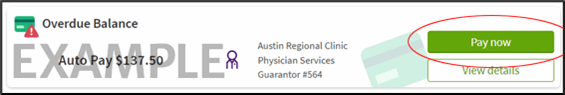
- Select from the amount options or select Other amount. Type the amount in and press Enter on your device keyboard.
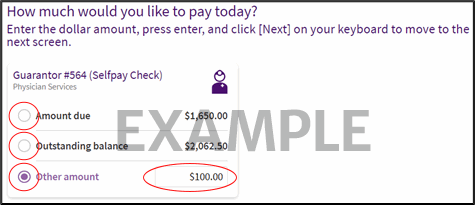
- Select how you would like the payment applied, then click Next.
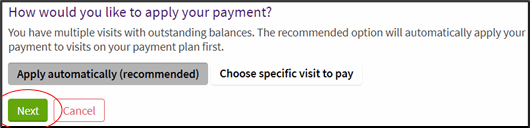
- Select New Payment Method. Then choose your preferred option.
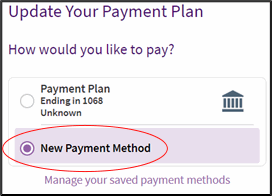
- Enter your payment information for a credit card or bank account and click Submit or follow the steps to re-establish Apple or Google Pay. Make sure to check the Save for future use box if submitting card or bank account information.